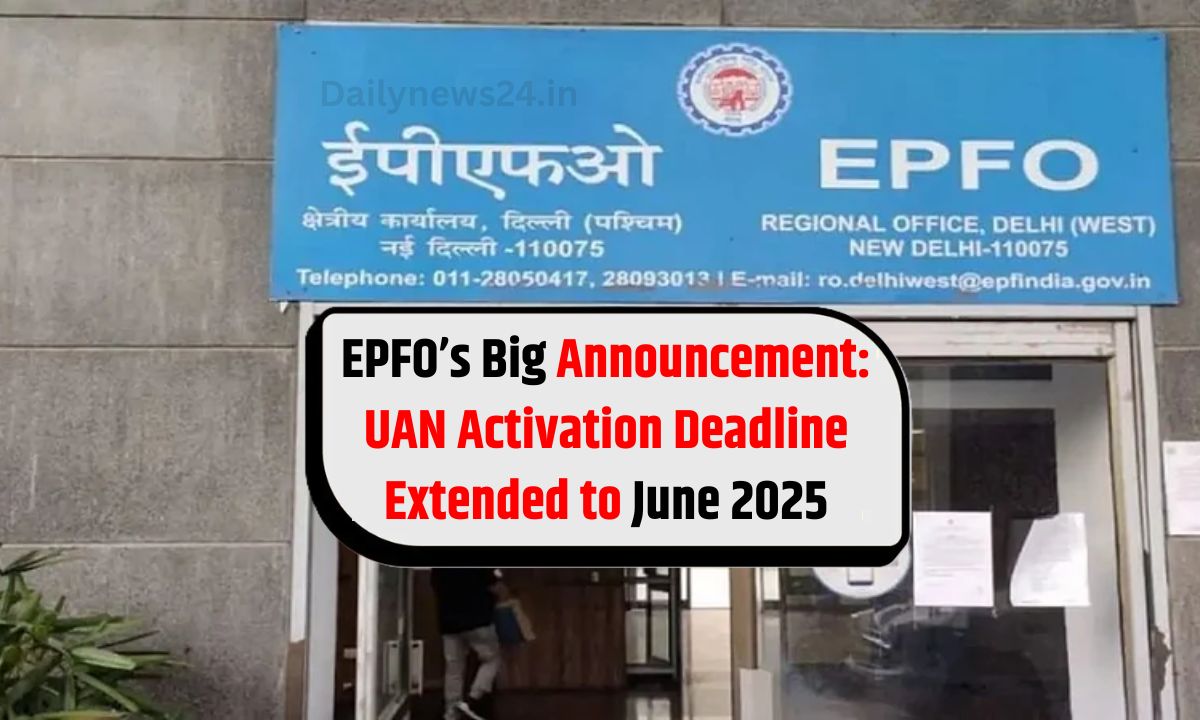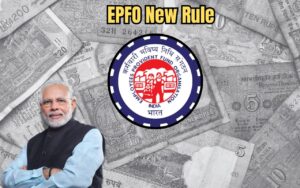EPFO : Employees’ Provident Fund Organization has made an important decision for its employees and account holders. The EPFO has extended the deadline for UAN activation and Aadhaar seeding under the ELI scheme (Employment Linked Incentive). Now, employees can complete these tasks until June 30, 2025. This decision will benefit millions of employees, especially those working in the unorganized and contract sectors, who will now get the opportunity to avail insurance benefits under the ELI scheme. Let’s dive into the details of this decision.
Importance of UAN Activation and Aadhaar Seeding
It is mandatory for every EPFO subscriber to have a Universal Account Number (UAN) linked to their Aadhaar. This UAN must be activated through the member portal to avail various services from a single window. If employees don’t activate their UAN, they will not be able to take advantage of the ELI scheme. With UAN, employees can access their PF passbook, update personal details, file claims online, and track their claims in real-time.

ELI Scheme: Employment Linked Incentive Scheme
The ELI scheme was announced in the budget for the fiscal year 2024-25. The main goal of this scheme is to create new jobs and provide assistance to both employees and employers. The government has set a target to generate 4.1 crore jobs for youth over the next 5 years, with a focus on employment, skills, and other opportunities.
Under the ELI scheme, employees who are entering employment for the first time will receive up to ₹15,000 as their salary in three installments. This amount will be directly deposited into their Aadhaar-linked bank accounts. Additionally, both employers and new employees will receive incentives on their EPFO contributions for a period of 4 years. The government will pay ₹3,000 per month for each new employee to the employer for two years. This benefit is also available for employees with a salary of up to ₹1 lakh.
How to Activate UAN?
To activate your UAN, follow these simple steps:
- Visit the official EPFO website at epfindia.gov.in.
- In the Services section, click on “For Employees.”
- Under the Services column, click on “Member UAN Online Service OCS OTCP.”
- Click on “Activate UAN.”
- Enter your 12-digit UAN, Aadhaar number, name, date of birth, Aadhaar-linked mobile number, and CAPTCHA code.
- Tick the checkbox for the declaration and click on “Get Authorization Pin.”
- Enter the OTP received and click on Submit. Your UAN will be activated.

Conclusion
The extended deadline for UAN activation and Aadhaar seeding provides a great opportunity for employees to strengthen their financial security. The ELI scheme, through this extension, will encourage both employees and employers to take advantage of the government’s support. This is an important step toward providing greater opportunities and financial benefits to the Indian workforce.
Read More
How Much Gold Can You Legally Keep? Find Out the Limits and Rules
Want to Buy a House Here’s How Much Salary You Need for a Home Loan
Can Loan Prepayment Improve Your Credit Score Here’s What You Need to Know
Dailynews24 App :
Read the latest News of Country, Education, Entertainment, Business Updates, Religion, Cricket, Horoscope Here. Read Daily Breaking News in English and Short Video News Covers.